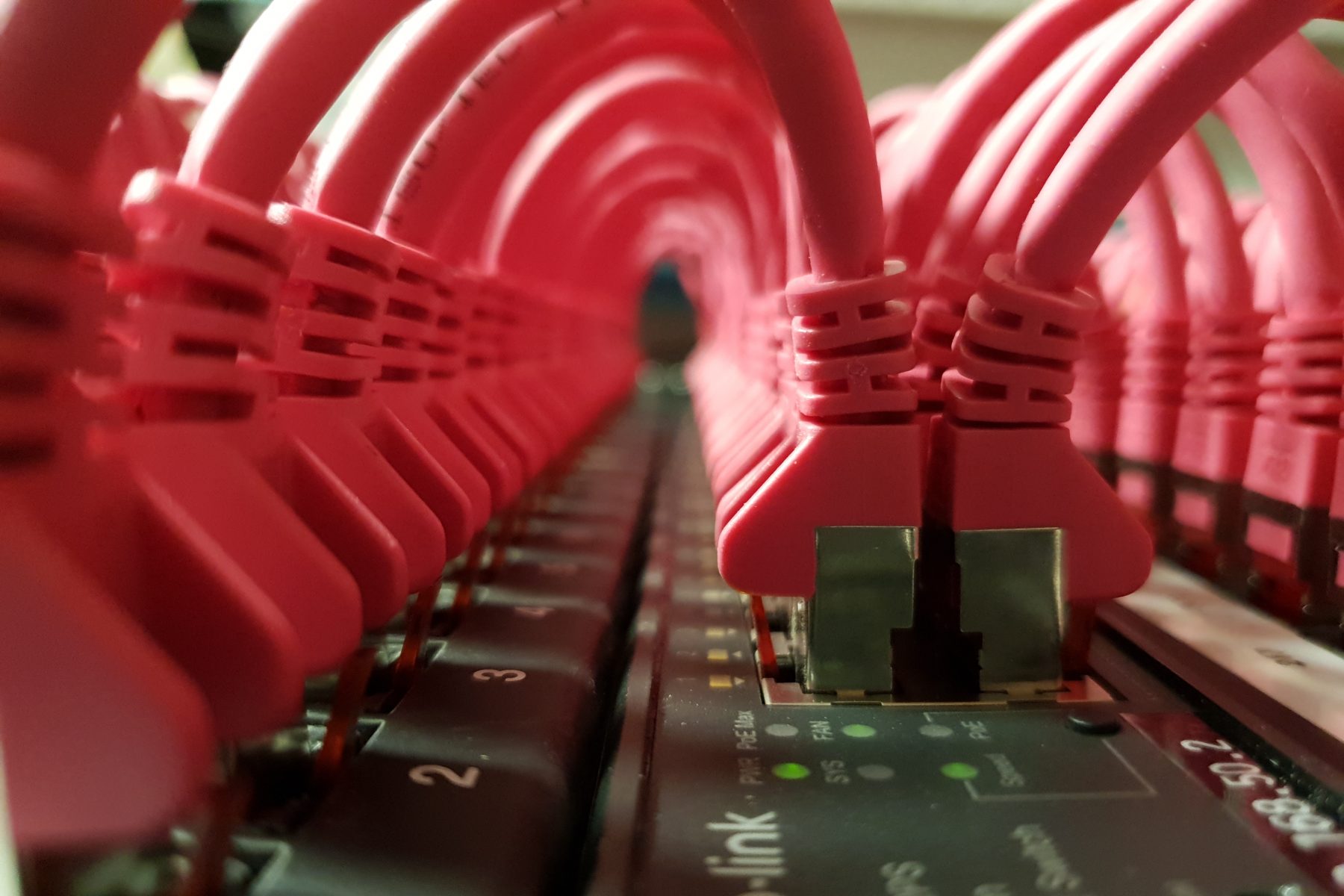If you are a MSP that uses Altaro backup CSP and also Connectwise Automate (like NTES do) you probably make use of the Altaro Automate Monitor.
The problem with the monitor is that its filters, by default, are set to show events without any time limit. That means that if you are using a wallboard system, like Brightgauge, then your monitor alerts are going to stay there indefinitely. That sucks.


Of course, a monitor is designed in Automate to generate a ticket, which in turn, sync’s to our Connectwise Manage system for an engineer to deal with. So the actual monitoring and fixing of the issue is dealt with, but the monitor itself will never be “Not detected” and a lovely shade of green.
The fix is simple.
For the three Altaro Monitors you simply need to set a filter on the check to not show alerts back after a certain time. In our case we chose 24 hours, because the backup is going to run again and fire another alert if it fails in that time anyway.
Open your Automate monitor, and in the Additional Condition box, you will see
plugin_altaro_alerts.severity = 3
Modify this line to say
plugin_altaro_alerts.severity = 3 AND plugin_altaro_alerts.timestamp > DATE_ADD(NOW(), INTERVAL -24 HOUR)
That’s it, you will get Nice Green checks when no events occur in 24 hours!

We also change the check to only test for the condition every 24 hours in the early morning. Instead of this monitor checking every 5 minutes for the issue.