OK, there is a strange and wonderful issue with MSDE that I could not find a tech note on on microsoft.com, so before I go off to write one up, here is the problem and solution. This happened to me on a SBS2003 (No SP1) install, but I do not know if that is even relevant.
MSDE install rolls back, and you get no specific error except the default 11708 Error in the event viewer saying:
Product: Microsoft SQL Server Desktop Engine — Installation operation failed.
For more information, see Help and Support Center at http://go.microsoft.com/fwlink/events.asp
However, if you enable verbose logging of the install, you will find something like the text below:
Unable to open service.
Unable to connect as the SQL service is not running.
Ending custom action UpgDetectBlankSaLogin().
Action ended 16:21:18: UpgDetectBlankSaLogin.2D02443E_7002_4C0B_ABC9_EAB2C064397B. Return value 3.
Action ended 16:21:18: INSTALL. Return value 3.
For an unknown reason (to me anyway) the installer will reject the SAPWD parameter on your command line install. However, all is not lost, you can do the following to get around the issue:
Instead of using the SAPWD=”yourpasswordhere” replace that with BLANKSAPWD=1, which installs MSDE without a SA Password.
After you reboot the machine, start the SQL instance, then using the command prompt type:
osql -S (local)YOURINSTANCENAME -U sa -P “” -Q “sp_password NULL,’Typeyourpasswordhere’, ‘sa'”
This will give you a “Password Changed” message, and you are good to go.
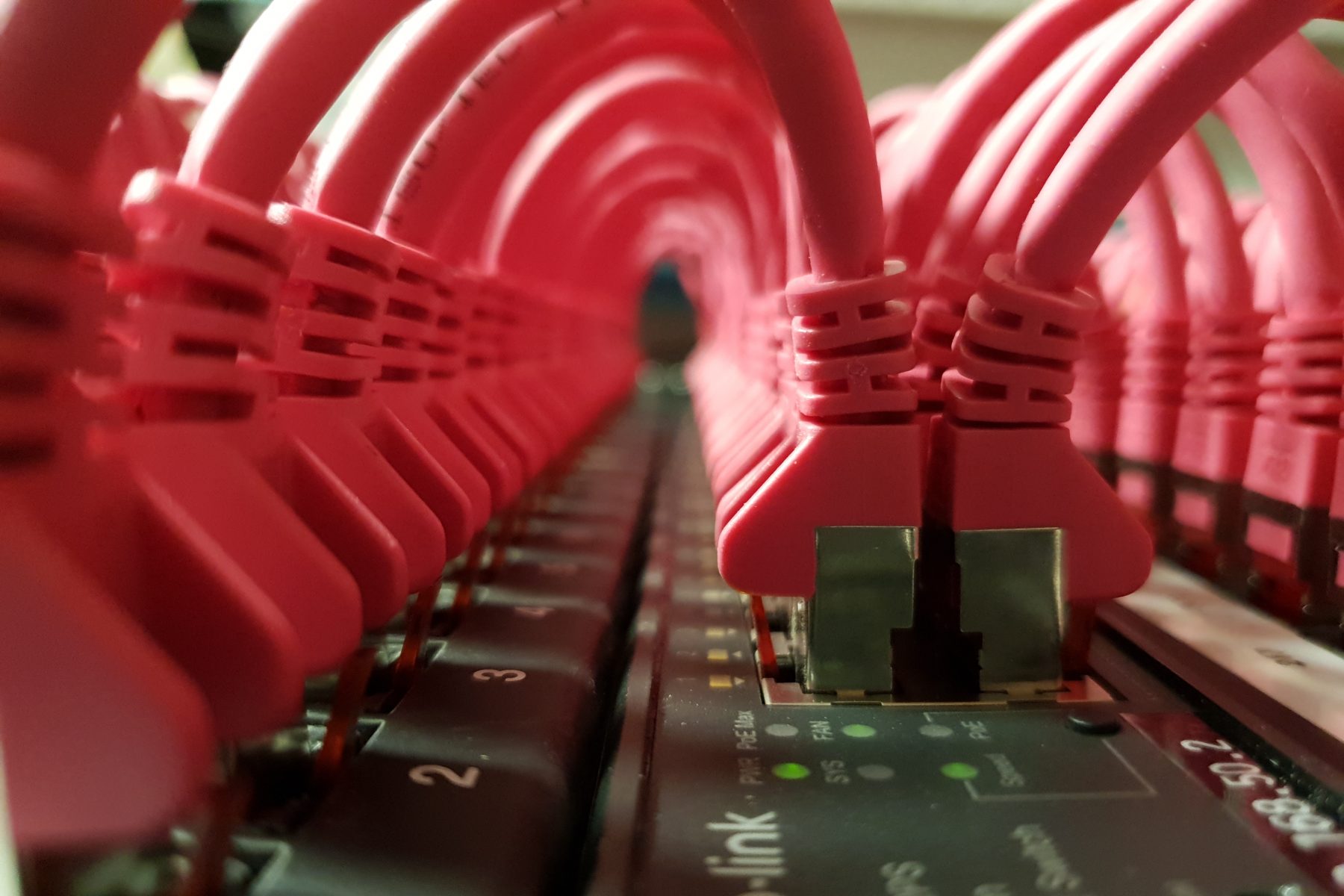
Ok, So I’m having quite the similar problem. Setup rolls back after a while. I’ve tried using setup.ini arguments and passing them through the command line. I used your method and got "Bad Instance Name" so I ran setup.exe BLANKSAPWD=1 INSTANCENAME="INSTALL" and nothing.
So, I figured why not install the new msde beta, well it needs .net 2 beta as well. Such a mess. All I want to do is get WSUS to install.
This is happening on TWO Server 2003 SP1 machines. (I tried installing before SP1 too)
Lunky
This MSDE install I was referring to was nothing to do with the WSUS MSDE install that I was sorting out in the other thread:
http://msmvps.com/thenakedmvp/archive/2005/06/09/51416.aspx
However, the commandline I have above does work here. MSDE really is a nightmare huh 🙂
So, you are typing setup.exe BLANKSAPWD=1 INSTANCENAME="WSUS"
It should work….