I approved an update recently. KB932091.
This update got most of the way through the install, hung and then I got an error on sharepoint. The error, when browsing to the site, included blah blah blah blah blaaaaah is not accessible to missing Windows Internal Database signatures.
This issue, from what I can tell, only seems to affect SBS2003 R2.
For those having the issue, go here, and then extract the patch – using the /extract statement, and force the install by double clicking the dw20w.msp file. It takes a while (up to an hour and a half), but worked for me! (If you don’t extract the package, it will tell you you already have it!)
Hope this helps someone!
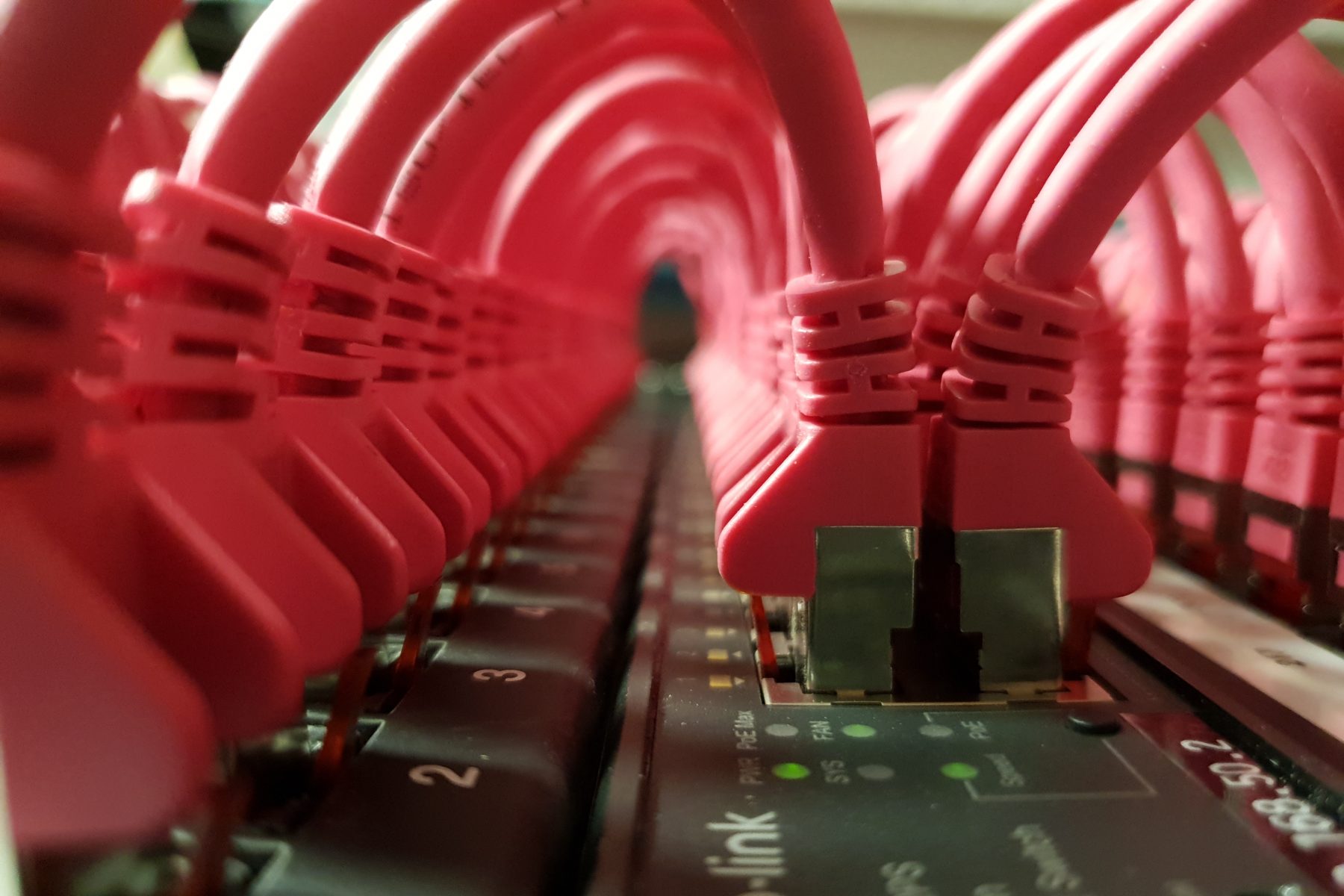
Can’t thank you enough, I thought I was completely toast (and may still be if your hint above doesn’t work). I had exactly the same symptoms, with the end result after reboot being a completely dead WSS intranet site. If your solution works, I’ll owe you a case of beer!
No problem, it does work….. did last night for me, and it took an hour. I have no idea why.
Can I ask… how did you find this post? Google or on the feed? I only posted this last night 🙂
This also fixed the problem for my server running 2003 SP2 Standard.
Only took a few minutes to install
Had the same problem but the patch could not run. Need to deeply analyze the upgrade.log to find out what the problem was. In my case, some old Sharepoint v2 upgraded sites stopped in IIS. I removed them from the IIS config in the MMC console and the patch could run.
Hope it helps.
Thanks so much. MOSS 2007 and our websites were working fine. I only discovered the problem when I tried to add an SSP and it kept timing out. This fixed everything!
Hi People,
I had exactly the same issue as of last week. After going through the upgrade.log file and scanning for the word “error”, mine came back with the error of permissions. You cannot run the Windows sharepoint services as the network, local, system or account. Simply create an account with rights to run these services and change it in the “log on” properties page. Run the upgrade command line.
net stop w3svc then
“c:Program FilesCommon FilesMicrosoft Sharedweb server extensions12BINPSCONFIG.EXE” -cmd upgrade -inplace b2b -wait
I don’t know why sharepoint lets you install / run sharepoint as the local system account to start with, when this update obviously kills your sites. If this doesn’t fix it, scan through your update.log file to find out what errors are causing the update to fail.
Jusssst *great*. While all others found this advice to be peaches and cream, it brought my server down. Now lets just hope that “repairing” the installation will undo this “fix” – then’ll i’ll be back to the point where I cannot configure any shared services. Peaches.
I think you will “Find”, that “something else” brought your server down. 😉
I have had this on other sites since I first posted this and not one has failed, there must be some other reason.