
SkyDrive is a pretty awesome file sharing and sync tool available for free from Microsoft.
With Windows 8 around the corner, this and the new Outlook.com mail service are going to be more and more popular. Anyway, I recently replaced Dropbox and Sugarsync with Skydrive mainly because I am sure that this service from Microsoft is better and will be far more popular with the masses ongoing….
But I had one problem, related to people Sharing their SkyDrive account with me. No matter what, when they shared it would show up on the web app – but not on the iphone app.
If you too are missing folders in the “Shared with me” section of the SkyDrive iPhone app, then you might want to take a look at this thread on the Microsoft Answers forum. As you can see, for me the fix strangely enough was to change my Microsoft Account from the @hotmail.com domain to the @outlook.com domain and relogon.
Weird… but a workaround fix all the same!
EDIT: Microsoft have informed me on the thread that this is not a fix, but on the three tests I have done it has fixed it each time. Take from that what you will 🙂
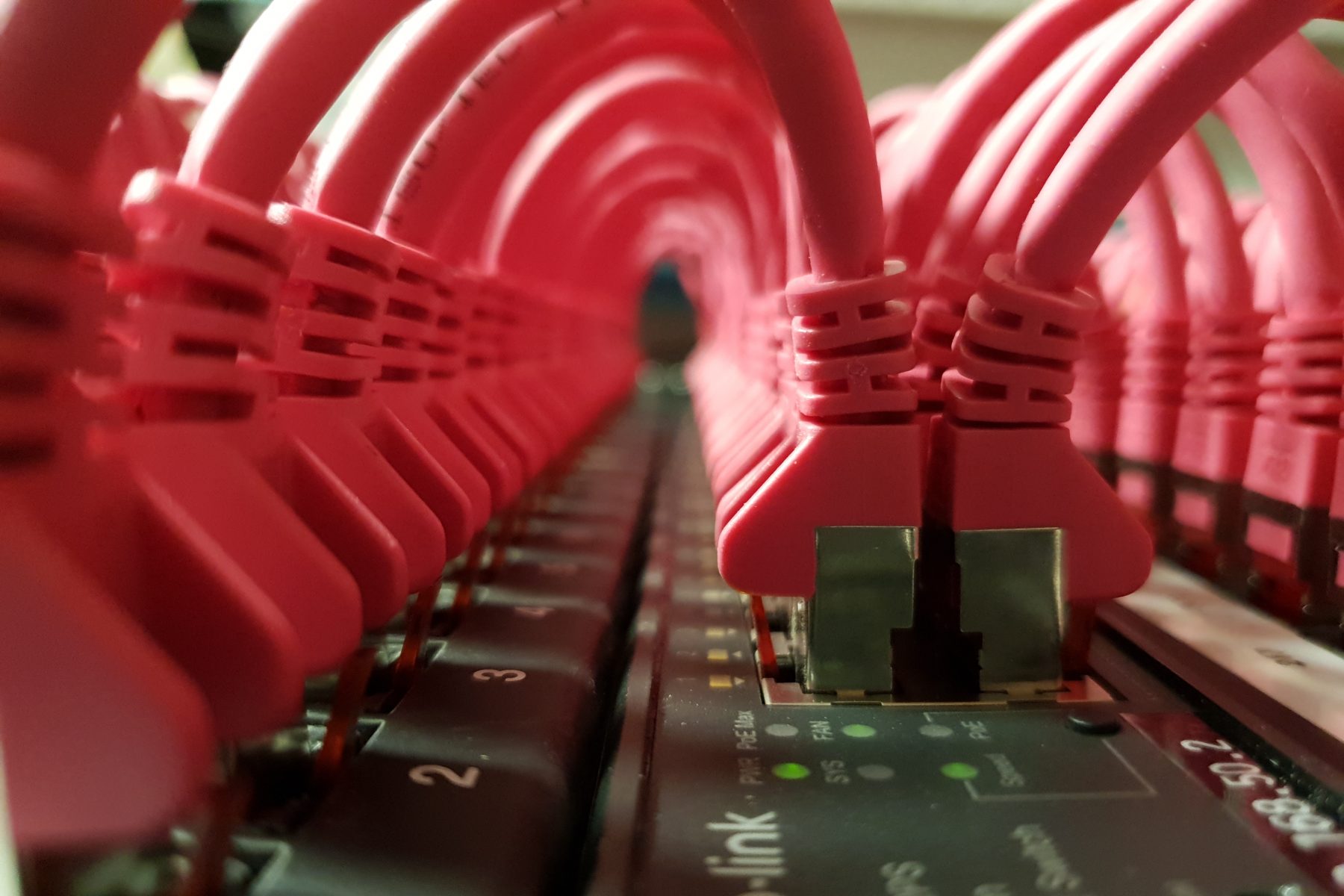
 Tags:
Tags: