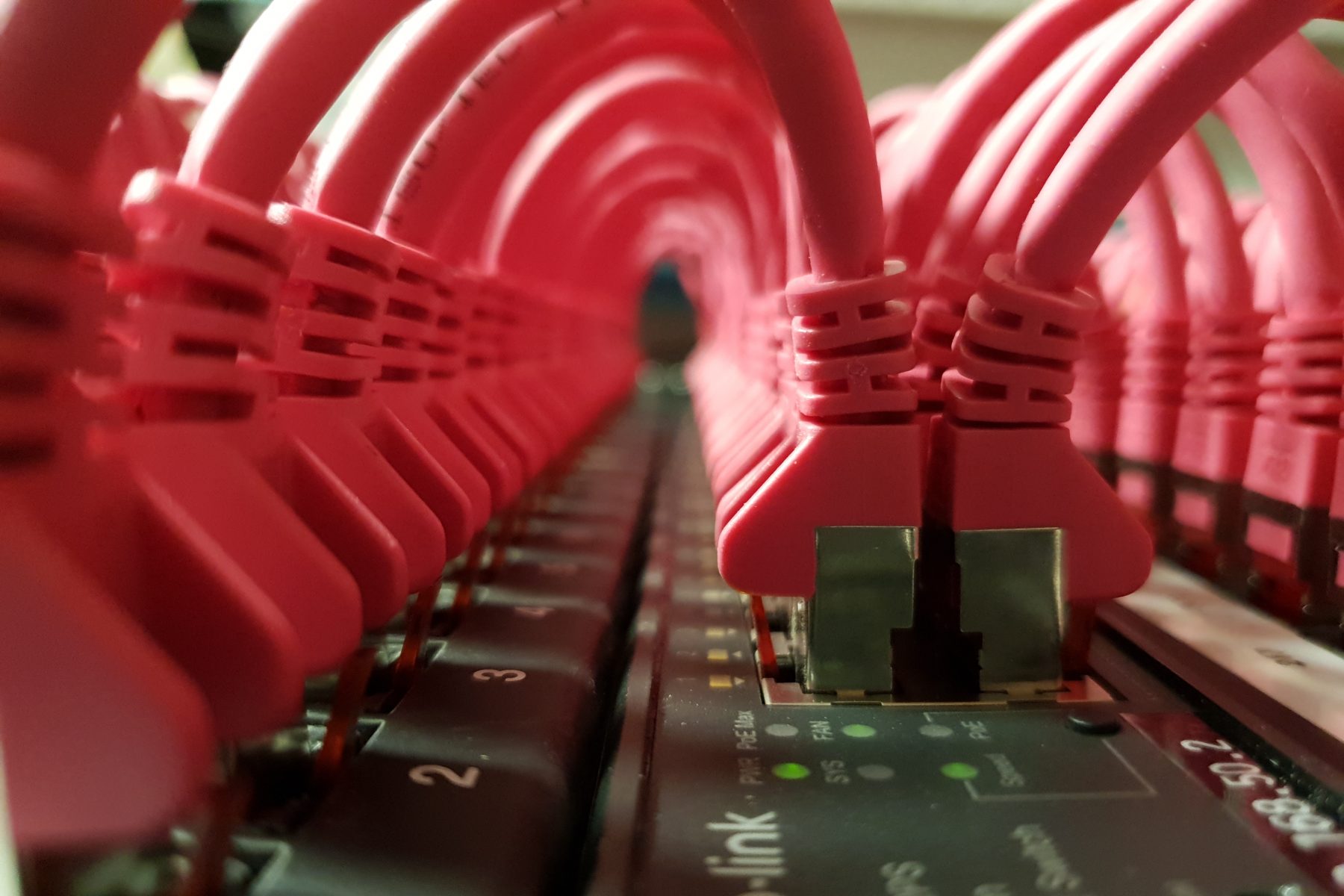Yesterday I had the pleasure to meet Simon Azzopardi, Managing Director EMEA for GFI Software. It was a quick meeting, but a productive one. I will be posting about some of the products and Small Business offerings that we are working on soon, but until then, here is a quick tip.
In GFI Mailessentials, if you select the option “Move to Exchange 2003 Junk Email Folder”, the email arrives in that folder, but the reason it arrived there can only be found by comparing against the text log files. This is obviously a nightmare. You can see, for instance, others have the same issue on the GFI Forums.
I put this to Simon when I met him, and he came up with a simple work around. Instead of using the option “Move to Exchange 2003 Junk Email Folder”, simply use the “Move to subfolder on user’s mailbox” option and type in “Inbox/Junk E-Mail” in the folder name.
Simple, but effective…. For the record, I have asked Simon to get the Junk Email filter to work properly and tag up the emails as well as let the user know if the email was filtered by Exchange IMF, GFI or Outlook.