This is a common problem that scenery designers have with Flight Simulator. If you edit the source code, or use Arno Gerretsen’s MDLTweaker tool to set the rotate to wind variable (0c74), the rotation does no occur until you exit and reload Flight Simulator.
This is due to a bug in the scenery engine that requires two wind rotating objects be in the viewport in the game. To resolve this issue, the best method, and one that has never failed for me is the following: Thanks to Dick (Rhumbaflappy) for this.
When you place your object(s) using XML, make sure to also place a hidden rotating object. The example below is what I used for some animated flags for the IFSD (soon to be released) Shannon Scenery.
<!– Placement of a offset hidden flag to allow “live” rotation –>
<SceneryObject lat=”52.6896397767312″ lon=”-8.91565112619747″ alt=”0.0M” pitch=”0.0″ bank=”0.0″ heading=”90″ altitudeIsAgl=”TRUE” imageComplexity=”NORMAL”>
<BiasXYZ biasX=”1″ biasY=”-1″ biasZ=”1″ />
<LibraryObject name=”A9615385715C9F691BF6A01DDF2B2EB6″ scale=”0.001″/>
</SceneryObject>
<!– Placement of flags –>
<!– Irish Flag –>
<SceneryObject lat=”52.6896397767312″ lon=”-8.91565112619747″ alt=”0.0M” pitch=”0.0″ bank=”0.0″ heading=”90″ altitudeIsAgl=”TRUE” imageComplexity=”NORMAL”>
<LibraryObject name=”A9615385715C9F691BF6A01DDF2B2EB6″ scale=”1.0″/>
</SceneryObject>
<ModelData name=”A9615385715C9F691BF6A01DDF2B2EB6″ sourceFile=”irishflageast_tweaked.mdl”/>
As you can see, the top object has a scale set to a stupidly low amount, so this object will never be seen by the simmer. However, now that flag will rotate “live” within the game as the wind direction changes.
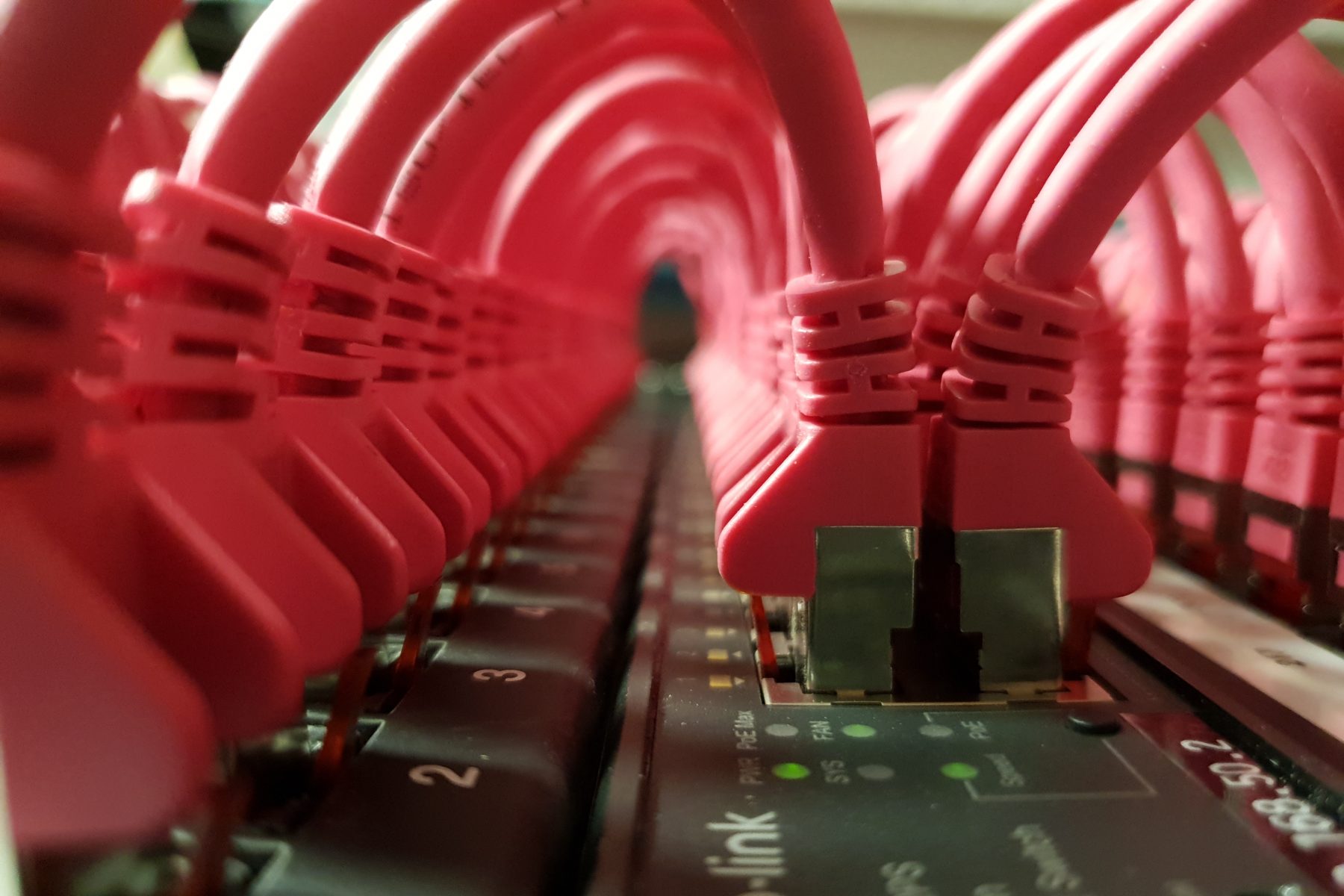
Cool tip, but where is you example code? I only see white space :).
Fixed 🙂 Thanks Arno